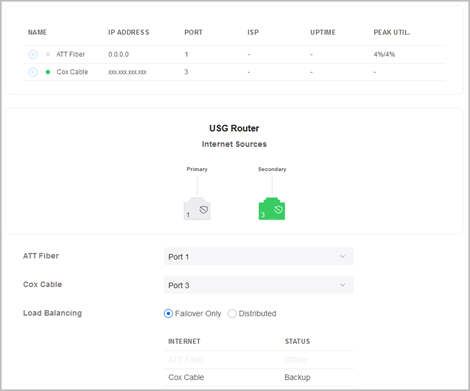I had a brief period when switching internet providers to have both services at the same time so I thought this would be a great time to try out the Dual WAN feature on the Ubiquiti USG. Turns out the feature worked suprisingly well and was easy to setup.
The USG has two ports. The primary internet port labeled, "WAN" and a secondary port labeled, "VOIP'. The VOIP port is the secondary one we can use for our second internet connection.
I'm using Unifi Controller version: 7.2.95
Plug your secondary internet connection into the VOIP port. I then needed to restart the modem to get an IP assigned.
Go to Settings --> Internet
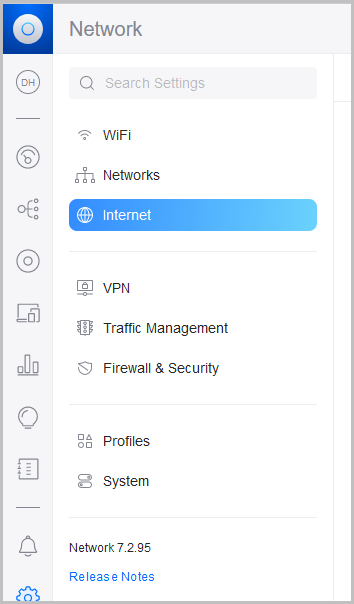
Give your connections nice names. In my case Att Fiber and Cox Cable. Port 1 is your primary internet and Port 3 is your backup internet. Here is what my setup looks like:
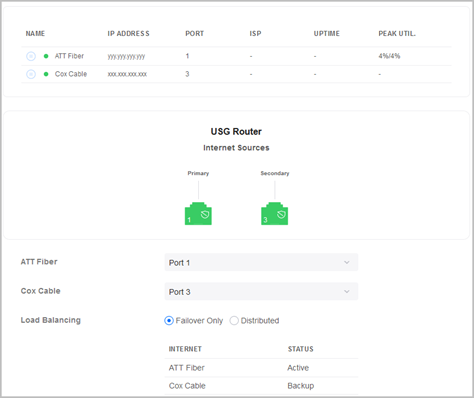
You can see that Att Fiber is the primary and it's setup in a Failover state so that if Att goes down then Cox Cable will be the backup. In fact that's exactly what I tested. I yanked the plug on the Att modem to see what happened. It seemed to instantly kick over to the Backup connection. My daughter was streaming something on Netflix and it didn't even interrupt the show once the power was cut. Here's what it looked like on the controller: