When I first heard about dropbox I thought, "oh, here's another file sharing service...great." Boy was I wrong - what a simple and useful service. I won't go into the basic uses of the software - those have been documented enough. I'd like to explore the more "clever" uses that are possible.
From browsing around, this article sparked my interest in what else was possible. Here are a few different ideas:
- SnagIt output. If I want to have my SnagIt screenshots automatically synced between computers why not create a profile that automatically puts it in the drop box? Better yet - create a profile to automatically drop your file in the public folder to easily share screenshots online.
- Portable Apps - This site gave me a great idea to use portable apps. Traditionally these have been great to carry around on a flash drive in case you need them on a different computer. With dropbox you can just "install" the app within a sub-directory of your dropbox and have that program (and more importantly settings, add-ons, etc.) on whatever computer you need.
- Firefox Portable - I have my complete Firefox profile installed there so whether I'm at home or work my extensions, bookmarks, sessions, etc. all carry over seamlessly. There's also a utility to make it your default browser
- XAMPP Portable - A great way to carry around a dev/sandbox drupal site to play around with.
- Notepadd++ Portable - I can't tell you how many times I've had to re-style and configure this app on different computers...not any more.
One drawback of the portable version is that you lose your right-click windows explorer functionality, but there's a tweak in the registry to get around that:
HKEY_CLASSES_ROOT\*\shell
Right-click on shell and create a new key named Edit with Notepad++
Then create a sub-key called command. For the default value of the key enter in the path to the Nodepad++ executable along with a %1 after it.
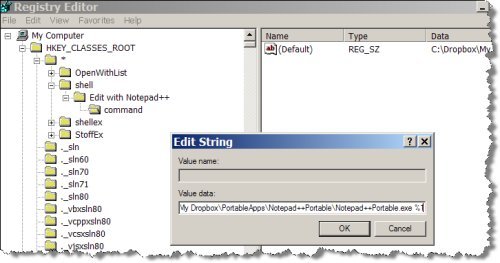
- Acronis Backups - I use Acronis True Image for my backups, which does a great job of compressing all the data I need into a single backup file stored in my dropbox. This gives a good combination of having the backup stored offsite, compression to take up less space, and accessibility from multiple locations.
- Tiddlywiki - Your own personal wiki to store in the dropbox.
- Synctoy - Obviously, some computers I use don't have dropbox installed on them. In that case I use synctoy to mirror my dropbox onto a flashdrive that I can carry around and use on other computers.