From talking to LogMeIn support they said a possibility was that I was doubled NAT'ed and Java was better at negotiating those type of connections. I knew that wasn't the case because I only had 1 router in between the connection.
It turns out there is a registry key that can be edited so you longer experience LogMeIn freezing up when connecting through ActiveX. I really prefer the ActiveX connection because it gives you more options and seems to work a lot quicker (especially upon first connect).
So, if you are experiencing the same problem where ActiveX is not working, but Java is, try editing the following registry key:
HKEY_LOCAL_MACHINESOFTWARE\LogMeIn\V5\Net\NATUDP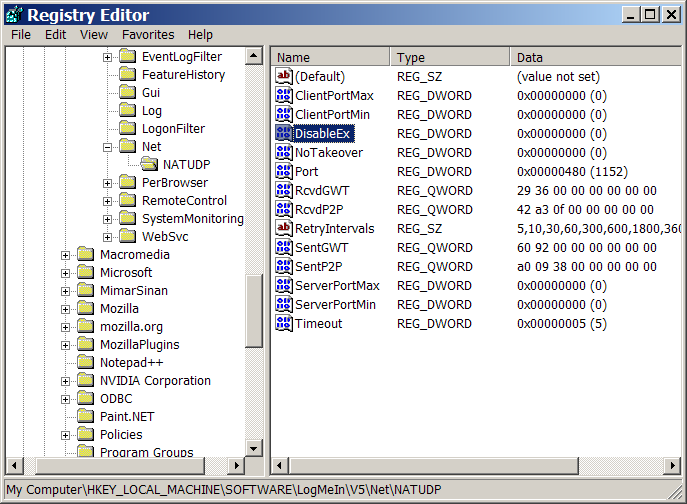
Double Click the DWORD Entry "DisableEx" and change the value from 0 to 1
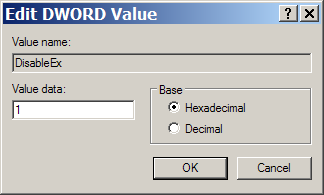
Note: I ran across one situation where my computer did not have the DisableEx key listed in the registry. If this happens just create a new DWORD value and name it DisableEx and give it a value of 1.